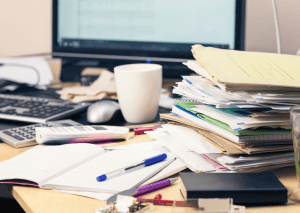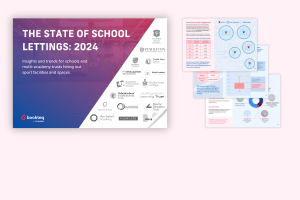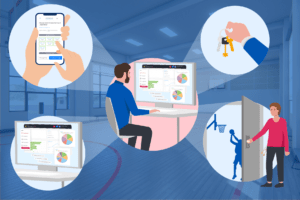Customer Types – Personalised Discounts for Enhanced Customer Satisfaction
We are excited to announce the latest enhancement to Bookteq’s already powerful sport facility booking software – the Customer Types feature. This feature empowers you to take your customer relationships to the next level by offering personalised discounts and creating a more engaging booking experience for your venue. This also saves you precious time that would have been spent manually selecting discount amounts for each individual booking.
What is the Customer Types Feature?
The Customer Types (CT) feature allows you to create and assign custom customer types with distinct names and discount values for customers making bookings at your venue. With this functionality, you can now offer exclusive discounts to specific customer segments, such as charities, community organisations, partners, and youth groups. Additionally, you have the freedom to add your custom customer types to cater to unique groups or special occasions.
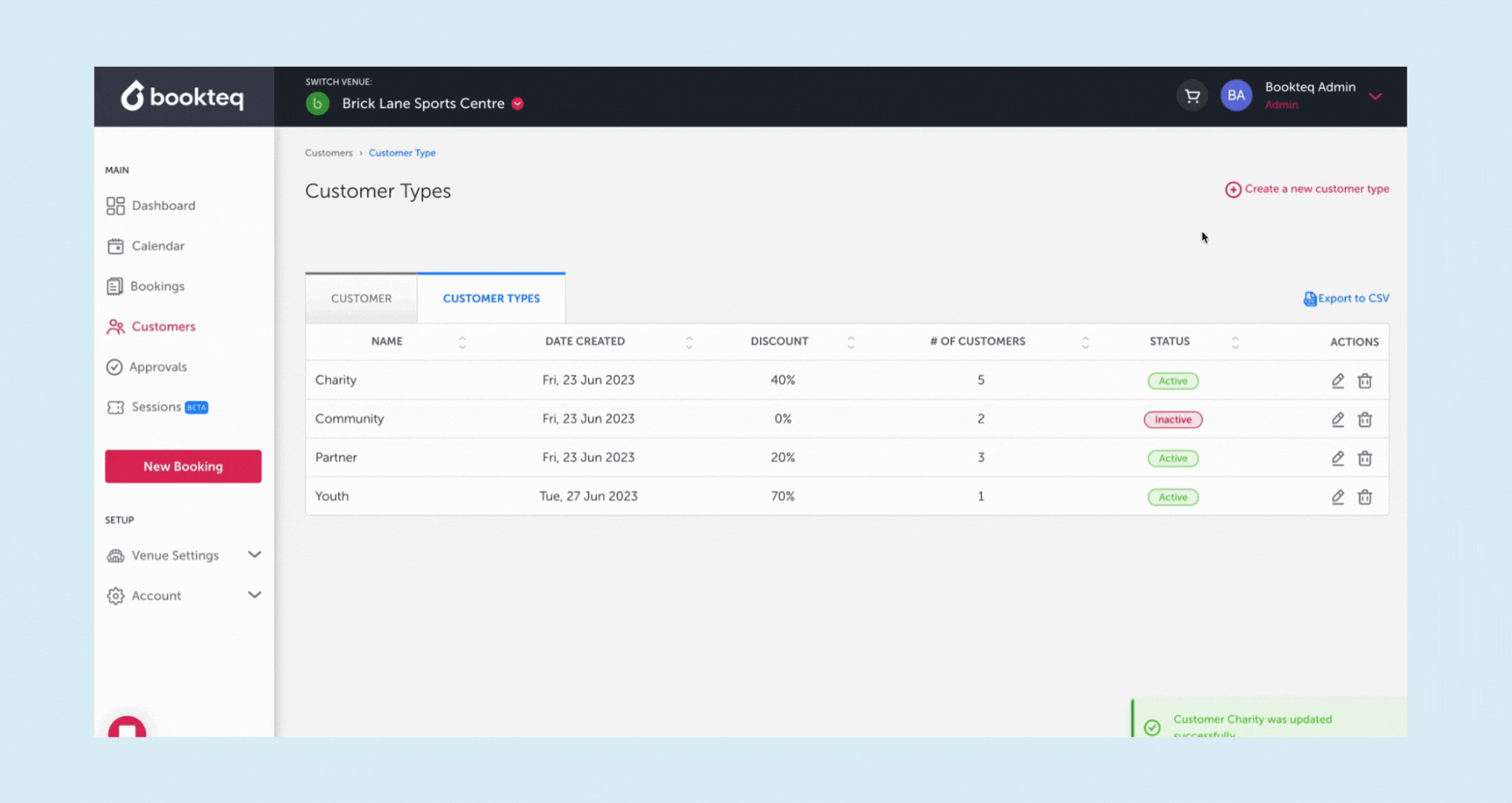
How Does it Work?
Using the CT feature is simple and straightforward. Just follow these easy steps:
- Access the “Customer Types” Tab: Navigate to the “Customers” menu and click on the “Customer Types” tab to access the feature.
- Create Custom Customer Types: Designate customer types with names that best represent the segments you want to target. You can create categories like Charity, Community, Partner, Youth, or any custom types that suit your business needs.
- Set Discounts: Once you’ve created the customer types, you can assign unique discount values to each category. These discounts will be applicable to both single and block bookings through the customer portal.
- Activate and Apply: To ensure customers receive the assigned discounts, make sure their customer type status is set to “Active,” and the discount value is greater than 0%.
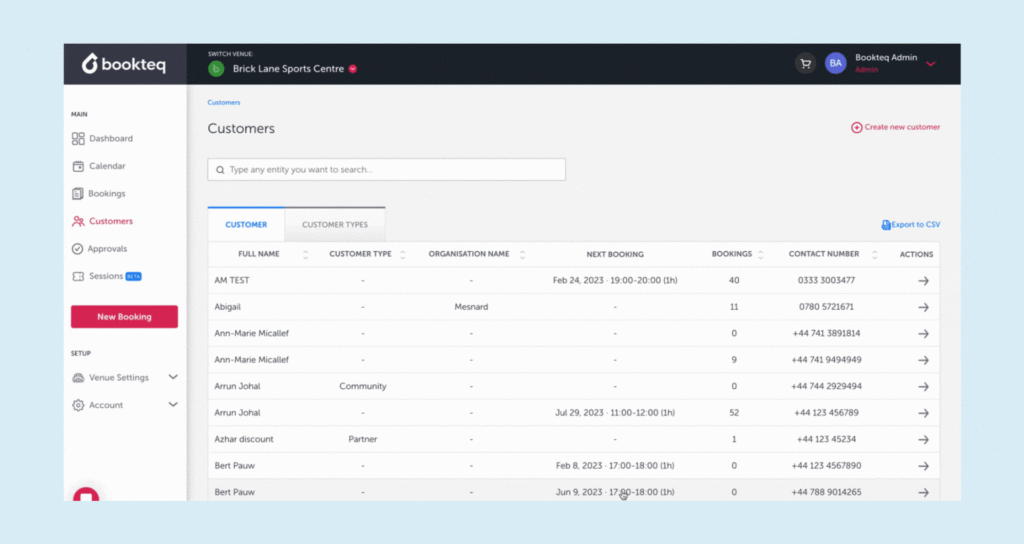
Examples of Customer Types in Action
Let’s say you manage facility lettings at a sports club, school or council that hosts various events and activities. With the CT feature, you can set up different discounts for different groups. For instance:
🤝 Partner Organisations: Offer a discount to partner organisations that frequently collaborate with your venue.
🎗️ Charitable Events: Extend discounted rates to charitable events and fundraisers to support their noble causes.
👨👩👧👦 Youth Groups: Encourage youth engagement by providing exclusive rates for student groups and organisations.
🌳 Community Gatherings: Foster a sense of community by offering special discounts for local gatherings and celebrations.
Try out Customer Types
If you’re already using Bookteq – great news, we’ve already enabled Customer Types for you. Login to your Bookteq account to explore this new feature right away.
If you’re not using Bookteq sport facility booking software yet, and you think Customer Types could be a great fit for your facility lettings, book a demo today.